Maya拓扑视频教程
等级:中级/高级
免责声明-软件仅供学习和试用,请于下载后24小时删除,商用请购买正版!

FROM START TO FINISH
With almost 5 hours of high-quality training, you’ll learn how to retopologize a full character from start to finish. We cover how to prepare your model in ZBrush, block out the most important loops and how to connect everything up. This exact method has been used for retopo of characters like the Xenomorph from Alien Covenant, and many more.
FOR ALL 3D SOFTWARE
Follow along in your favourite 3D software, like Blender, 3ds Max and Modo! While we’re using Maya 2018, the principles are exactly the same in all other tools. As long as you know how your retopology tool works, you should be able to follow along with no problem, using your preferred 3D package!
LEARN HOW TO RETOPO FOR FILM
This technique for retopology has been developed while working in the film industry, where the topology requirements are intense! Once you know this method, you’ll be able to retopologize your own characters time and time again. It’s a formula which can be repeated on any character, regardless of style and complexity.
PROFESSIONAL UV LAYOUT
Learn how to quickly and efficiently UV map a full character, which not only has no stretching, but also will be ready for texturing in Mari. By the time we’re done, the character has a very practical UDIM layout, perfect for Mari. You’ll also learn how to copy UVs from one model to another, like the teeth and claws.

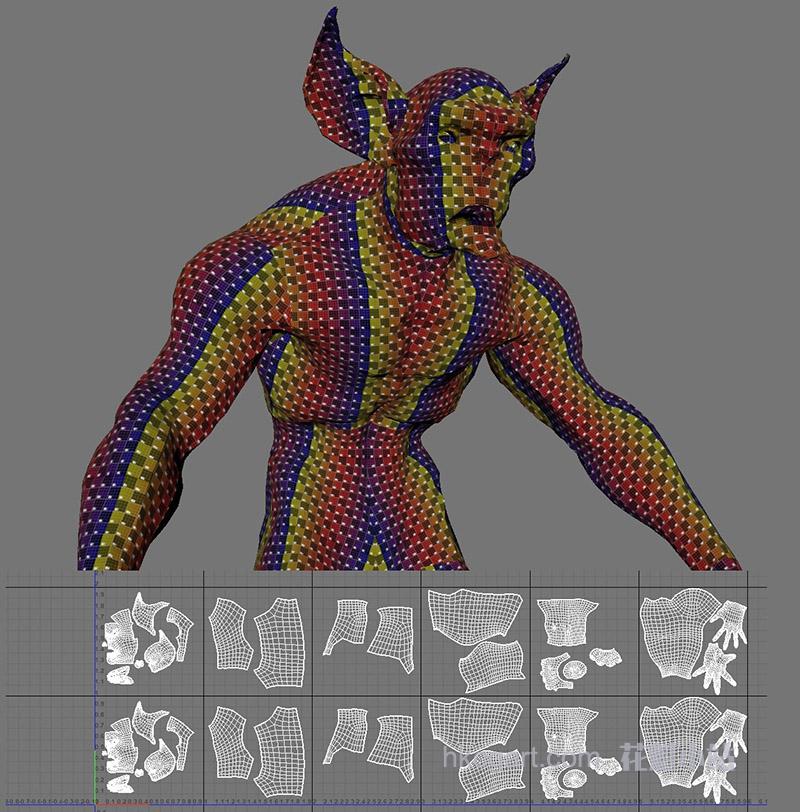

CONTAINS
All Project files for each chapter (Maya & ZBrush files)
List of Helpful FlippedNormals Videos
UV Checker
SOFTWARE USED
Maya 2018
ZBrush 2018
CHAPTER LIST
01 – Retopology preparation in ZBrush
02 – Blocking in the loops
03 – ConnectingLoops
04 – Head retopology
05- Ears retopology
06- Hands retopology
07 – Feet retopology
08 – Finalizing the body
09 – Modeling teeth, eyes, claws & tongue
10 – UV Mapping of the Body
11 – Additional UV mapping
12 – Model cleanup
13 – Reprojecting in ZBrush
LEVEL: INTERMEDIATE/ADVANCED
This tutorial is made for people with an intermediate understanding of how 3D software works – and who wants to take their work to the next level. While all the steps are shown, it’s expected that you know Maya (or your preferred 3D software) works.



下载说明:
1.花魁原创免费资源和免费教程如压缩包需要解压密码,请手动输入:www.hkcgart.com 。直接复制粘贴网址是会出错的,已下载过的资源请在【个人中心】,【我的下载】里面查找。
2.本站兼容大部分游览器,谷歌,360,QQ游览器等,如果出现下载不了的问题检查的游览器兼容性或者联系本站管理员。QQ:2364468818
3.本站资源共享在百度网盘,下载使用网盘的客户端,这样下载资源才更稳定。(百度网盘客户端下载)
除花魁原创资源外,其他均为会员上传,管理审核通过后即可发布,因为第三方资源链接有效性管理员没办法跟踪和管理,如果遇见资源失效可以举报和补偿,谢谢理解。
早期会员共享资源部分会网盘失效,原因来自于第三方百度网盘,下载早期资源注意资源有效性。
4.如果下载资源没有积分,请在个人中心做下新人任务,或者坚持每日签到就可以获得积分了。
5:资源有效请不要胡乱申请补偿积分,以免被封号处理!谢谢合作!
6:VIP会员获取方式:会员登录后,连续登陆签到1个月可以获得1个月VIP会员资格.也可以通过【会员中心】-【我的钱包】-【冲钻石】 ,购买钻石后使用钻石购买VIP会员资格。
版权声明:本站原创CG视频教程归花魁小站版权所有,未经允许禁止转载和转发,本站有权利追究其法律责任及赔偿,谢谢。
免责说明:本站所有转载资源全部来源于本站会员,仅供下载学习与参考,请勿用于商业用途,下载学习试用后请于24小时内删除,如有条件请支持正版,谢谢。
本站保证站内提供的所有可下载资源(软件等等)都是按“原样”提供,本站未做过任何改动;但本网站不保证本站提供的下载资源的准确性、安全性和完整性;同时本网站也不承担用户因使用这些下载资源对自己和他人造成任何形式的损失或伤害。
根据二○○二年一月一日《计算机软件保护条例》规定:为了学习和研究软件内含的设计思想和原理,通过安装、显示、传输或者存储软件等方式使用软件的,可以不经软件著作权人许可,不向其支付报酬!鉴于此,也希望大家按此说明研究软件!谢 谢!
-QQ交流群-
(花魁官方1号群:226028165)
(花魁官方2号群:283259280 )
(花魁官方3号群:117101712)
(商务对接群:472868013)商务区(发包,接包)+招聘求职
-公众号--
