Vizoo3D xTex是一款专业的纹理材质软件,这款软件可以快速创建无缝贴图及自定义纹理材质。
Vizoo 3D is a pioneer in the field of 3D material data acquisition. We are a creative and ambitious team of people located in Munich, Germany, and together with international partners, we help fashion and automotive companies to create photorealistic content for design and marketing.
免责声明-软件仅供学习和试用,请于下载后24小时删除,商用请购买正版!

Our system consists of a material scanning device and a software part. The device takes multiple pictures of the fabric swatch in different lighting conditions using a high resolution camera. Consequently, the acquired data is processed using sophisticated algorithms which are able to extract the visual properties of the swatch and store them in so called texture maps. With the xTex software you can then easily make the textures seamless and prepare them for use in all common 3d applications. xTex integrates directly to 3D CAD programs like Browzwear V-Stitcher, Clo3d and Assyst Vidya as well as Autodesk Vred, Blender and Modo for automotive, design and visualization purposes.
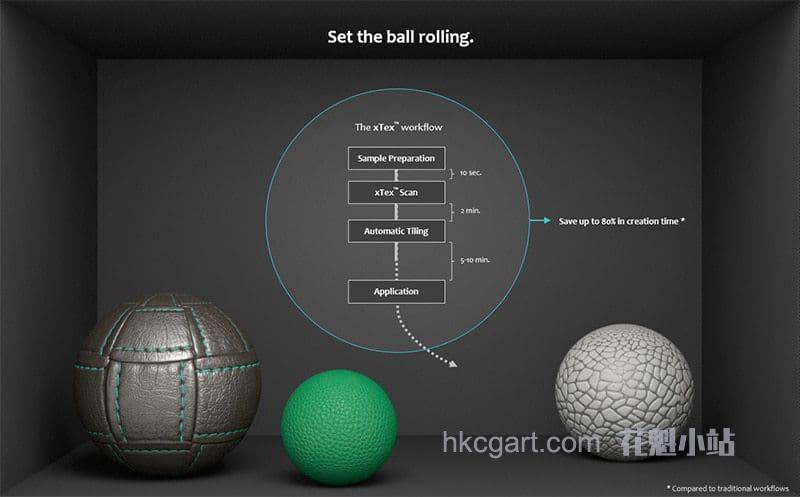
Tired of Photoshop and Crazybump?
You can now profit from the unbeaten xTex workflow even if you do not own our scanner.
Use images from the internet, from a flatbed scanner or a digital camera and create seamless materials faster than ever before.
xTex creates all maps automatically
Select the textures to create and load your image into xTex. Et voilà!
Different texture maps in xTex
xTex currently supports these texture types: Color/Diffuse/Albedo, Specular, Normal, Roughness, Displacement, Alpha/Transparency.
Best in class tiling algorithms
Use our great tools to create seamless textures.
You have the choice between Stitching and Synthesis algorithms to achieve the best possible result for any use case.
Seamlessly tiled texture in xTex
You can choose between two types of special algorithms for automatic tiling – Stitching and Synthesis. Both create seamless textures and can be used intuitively, based on your input and the individual requirements of the material. With Synthesis you can even customize the output size and create large textures from small samples.
Adjustable normal maps
Finetune your normal maps and preview the effect directly in 3D!
Adjustment of a normal map in xTex
Transparency detection
No more tedious manual selection of transparent parts. Define the transparent color and let xTex create an accurate Alpha map based on pixel color.
Transparency detection in xTex
Use a flat, solid-colored cardboard or paper below the the material to capture its transparent areas.
Easy recoloring
You have different color variations of one material? No need to scan them seperately – with xTex you can easily recolor your materials.
Material in different color variations
The recoloring tool automatically detects the colors in the image.
Internal 3D realtime viewport
Preview your textures and materials inside xTex. You can choose between different geometries and surroundings or even load your own.
3D preview of a material in xTex
The internal renderer is in realtime and OpenGL based. xTex comes with some base geometries (Sphere, Plane and Cloth) and environment textures but you can also load your own. Supported geometry format is Collada (.dae).
Well connected
xTex textures are universal and suitable for basically every 3D software.
For many programs we have even built a direct connection to transfer material data with the push of a button.
Transferring a material from xTex to VRED
Direct connection is available for the following programs:
3DsMax, Maya, VRED (all Autodesk), Blender, Clo3D (by import), V-Stitcher (by import), Vidya (by import).
Connected with Photoshop
You will hardly ever need it – but xTex integrates well with Photoshop.
Transferring a material from xTex to Photoshop
xTex sends single textures or entire materials to Photoshop. After editing you can get the result back in xTex, with the push of a single button.
2.0 What’s new : Speed up material creation with xTex 2.0
xTex got a massive overhaul, resulting in more stability and tremendous speed improvements – making texture capturing up to 2 times faster*.
*compared to xTex version 180. Please make sure your hardware has at least 8GB RAM for the best performance.
Full U3M support
When using the PBR (physcially based rendering) mode for capturing textures, your material is now saved as the brand new U3M, the Unified 3D Material format (see more details on the U3M website and in this press release). Moreover, your U3M output is now correctly visualized in the 3D preview.
Scanner calibration
Scanner calibration was never easier. A new guide facilitates scanner calibration and makes the process more robust.
Substance export
In a collaborative effort together with Allegorithmic, xTex can now export both a Substance Designer material (.sbs) and a Substance Designer archive (.sbsar).

下载说明:
1.花魁原创免费资源和免费教程如压缩包需要解压密码,请手动输入:www.hkcgart.com 。直接复制粘贴网址是会出错的,已下载过的资源请在【个人中心】,【我的下载】里面查找。
2.本站兼容大部分游览器,谷歌,360,QQ游览器等,如果出现下载不了的问题检查的游览器兼容性或者联系本站管理员。QQ:2364468818
3.本站资源共享在百度网盘,下载使用网盘的客户端,这样下载资源才更稳定。(百度网盘客户端下载)
除花魁原创资源外,其他均为会员上传,管理审核通过后即可发布,因为第三方资源链接有效性管理员没办法跟踪和管理,如果遇见资源失效可以举报和补偿,谢谢理解。
早期会员共享资源部分会网盘失效,原因来自于第三方百度网盘,下载早期资源注意资源有效性。
4.如果下载资源没有积分,请在个人中心做下新人任务,或者坚持每日签到就可以获得积分了。
5:资源有效请不要胡乱申请补偿积分,以免被封号处理!谢谢合作!
6:VIP会员获取方式:会员登录后,连续登陆签到1个月可以获得1个月VIP会员资格.也可以通过【会员中心】-【我的钱包】-【冲钻石】 ,购买钻石后使用钻石购买VIP会员资格。
版权声明:本站原创CG视频教程归花魁小站版权所有,未经允许禁止转载和转发,本站有权利追究其法律责任及赔偿,谢谢。
免责说明:本站所有转载资源全部来源于本站会员,仅供下载学习与参考,请勿用于商业用途,下载学习试用后请于24小时内删除,如有条件请支持正版,谢谢。
本站保证站内提供的所有可下载资源(软件等等)都是按“原样”提供,本站未做过任何改动;但本网站不保证本站提供的下载资源的准确性、安全性和完整性;同时本网站也不承担用户因使用这些下载资源对自己和他人造成任何形式的损失或伤害。
根据二○○二年一月一日《计算机软件保护条例》规定:为了学习和研究软件内含的设计思想和原理,通过安装、显示、传输或者存储软件等方式使用软件的,可以不经软件著作权人许可,不向其支付报酬!鉴于此,也希望大家按此说明研究软件!谢 谢!
-QQ交流群-
(花魁官方1号群:226028165)
(花魁官方2号群:283259280 )
(花魁官方3号群:117101712)
(商务对接群:472868013)商务区(发包,接包)+招聘求职
-公众号--
