Blender建模插件Speedflow(内含教程)
免责声明-软件仅供学习和试用,请于下载后24小时删除,商用请购买正版!

Speedflow
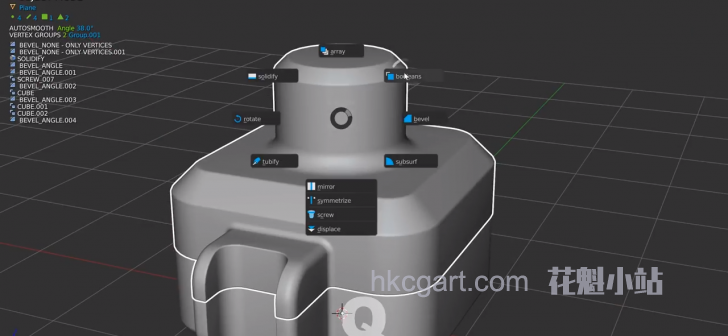

Note on 2.8 version:
Speedflow and companion are available on Blender 2.8 (alpha stage)!
You can use them if you want, but it will be normal to experience bugs and issues since the add-ons are in alpha stage.
I post the addon only because people are asking, so, no need to report bugs and issues at this time.
Just use the addons and update them when the new version will be available ;)
Speedflow is a group of 9 modals who allows you to improve dramatically your workflow for modeling! With the addon, you can manage modifiers directly in the 3D view as simple and fast as possible. Select an object, launch a modal and add multiple modifiers on the fly, launch another modal, add others modifiers and make your modeling faster than if you had to create modifiers by yourself.
A modal is a mode where you can perform multiple actions. In Speedflow we created 9 modals and in each modal you can make different things like creating a modifier, change settings of this modifier, add subdivisions, move cursor, etc. Blender use modals for the Knife, the Bevel, etc, this is really powerful and we made 9 really powerful modals who help you to speed up your workflow on Blender. See the documentation and Speedflow home page for more information. http://www.pitiwazou.com/speedflow/ Let's see what each modal can do ;)
With the Cutter Modal, you can cut your object really fast.
You can:
cut
Make Union
Make Rebool (make the reverse)
Create lines
The cutter is really easy to use and really fast!

You can use all the possibilities of Speedflow.
With the Array modal you can manage multiple Array Modifiers directly in the modal!
You can :
Array Circular (2.8)
Change the direction of the Array
Add/Remove multiples Arrays
Create Arrays on Curves
Create cables easily with Start and End Caps
Change the object on the curve
Etc.
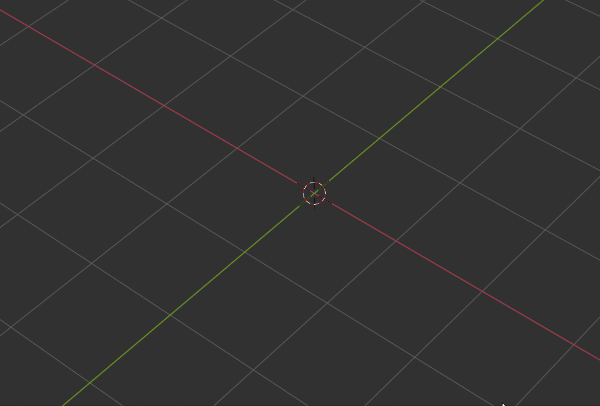



With the Boolean modal you can add multiple Boolean Modifiers to your selection!
You can :
Change the operation of the boolean, Intersection, Difference, Union
Add/Remove booleans
Make a Rebool (inverse boolean)
Switch between booleans with a feedback
You have an auto-update if you have a Bevel modifier
Etc.




With the Bevel modal, you can add Bevel modifiers on your selection. This modal allows you to work on two modes, subdiv and Nosubdiv.
You can :
Add a Bevel on multiple objects
Works with Subdiv and Nosubdiv assets
Each mode can be edited in the addon preferences
The Bevel is updated by the booleans depending on the mode (Subdiv/Nosubdiv)
Etc.




With the Tubify modal you can create cables in one click!
You can :
Create a cable from a curve or a mesh with only edges
Change the Depth, Resolutions U & V
Convert the cable in polygon
Use profiles
Change profiles in the modal
Etc.



With the Symmetrize modal, you can create symmetrize on multiple axis and objects!
You can :
Create symmetrize and choose the axis
Change the axis and choose the direction of the symmetrize
Combine axis
Change the default axis in the preferences
Etc.

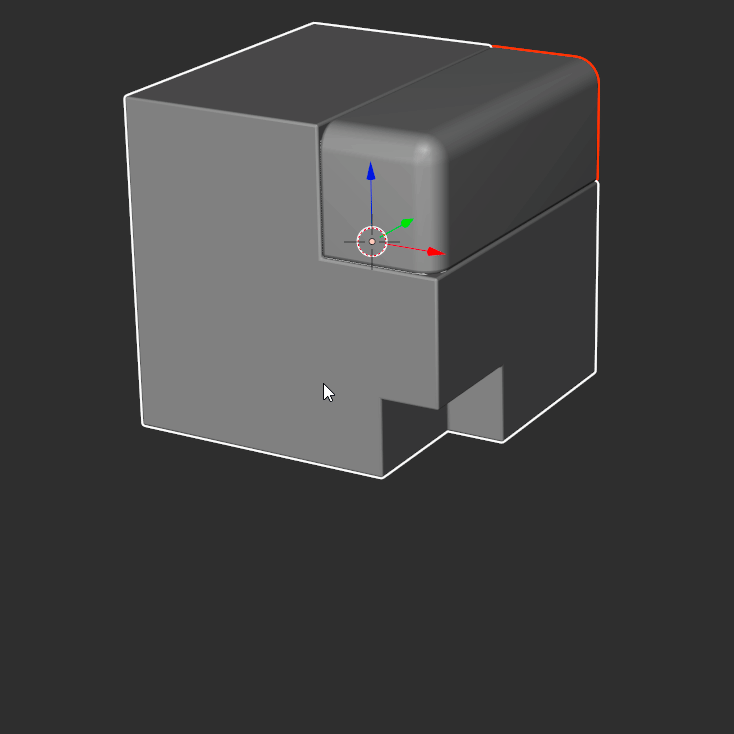
With the Mirror modal, you can create mirrors on your selection and add multiple mirror modifiers!
You can :
Create a mirror and combine axis (X, Y, and Z)
Create a mirror with an object as the reference
Keep the transforms of the object
Change the default axis in the preferences (+X or -X)
Etc.

With the Rotate modal, you can rotate with increments!
You can :
Rotate with increments, 45°, 10° and 5°
Rotate in global and Local
Change the Pivot for the rotate
Snap the pivot directly in the modal
Etc.

With the Solidify modal, you can add Solidify on your selection!
You can :
Add a Solidify on multiple objects
Change the settings, Offset, Even Offset, Fill Rim etc
Add Bevel and Subsurf directly in the modal
Etc.


With the Subsurf modal, you can add a Subsurf modifier on your selection!
You can :
Add a Subsurf on multiple objects
Remove the Subsurf on multiple objects too, to clean your scene of Subsurf modifiers
Change settings, Opensubiv, Optimal display
Etc.

On Blender 2.8 you will have a lot more Modals!
WEIGHTED NORMALS - Clean the normals of the mesh
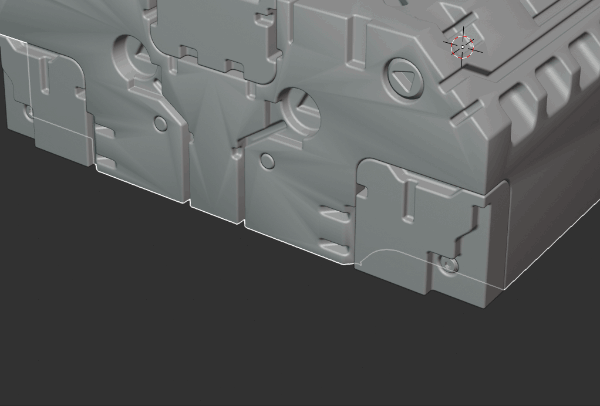
CURVE - Add Curve modifier on your selection
DISPLACE - Displace on X, Y or Z-axis in Object and Edit mode
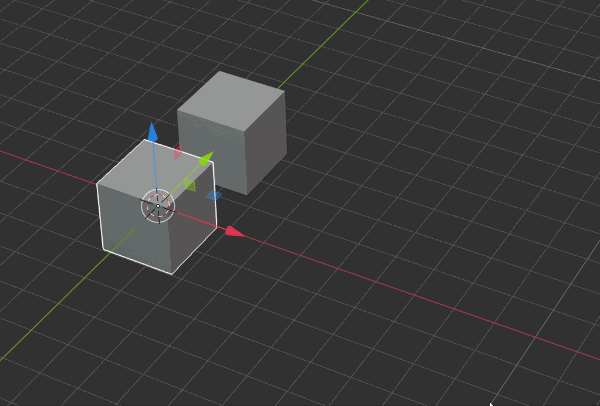
SCREW - Revolve profiles, combine Screw modifiers too
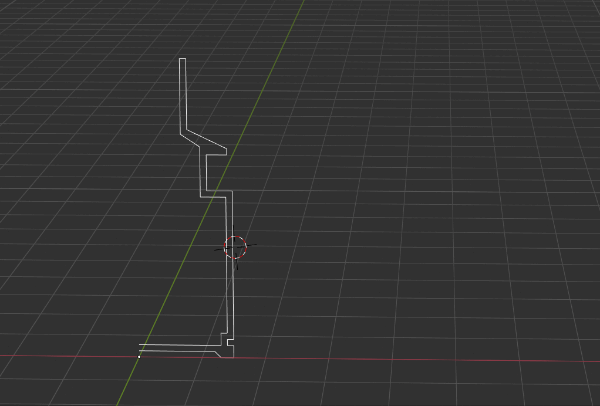
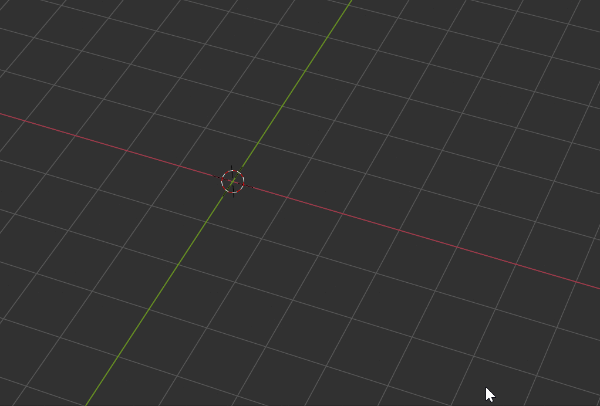
DECIMATE - Clean the planar surfaces

SIMPLE DEFORM - Bend your object
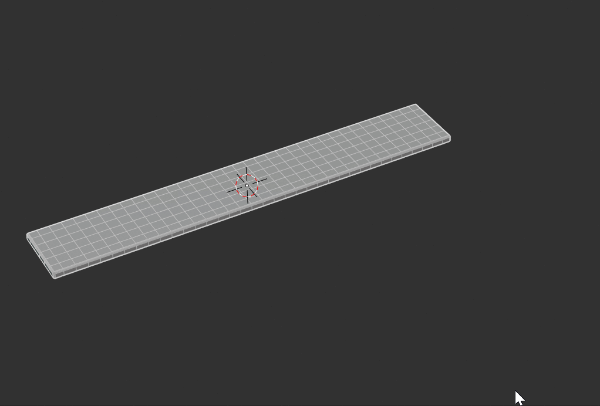
EDGE SPLIT - Cut your object by adding sharp edges.
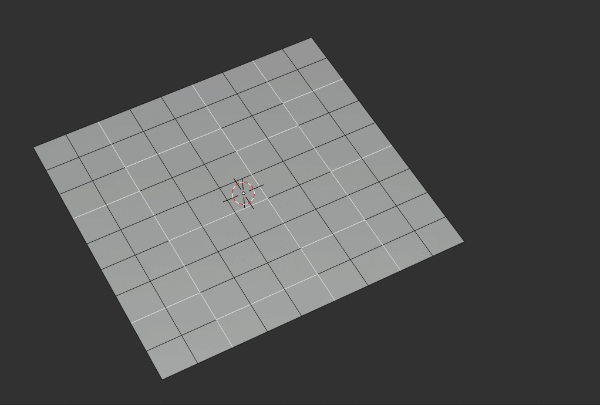
TRIANGULATE - Triangulate on Ngons
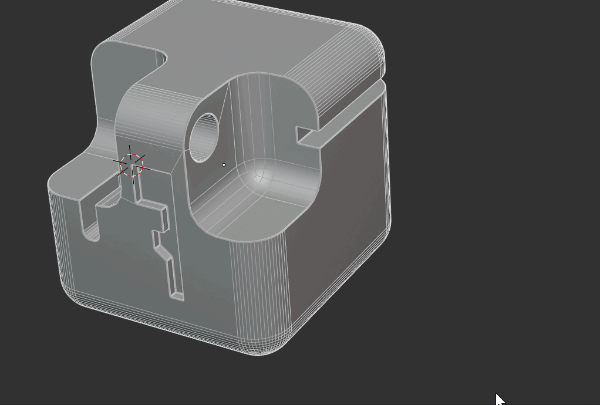
SKIN - Add Thickness to Edges.
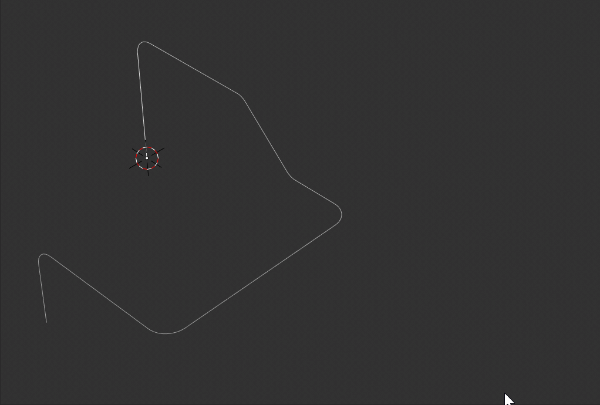
WIREFRAME - Add Wire to your objects
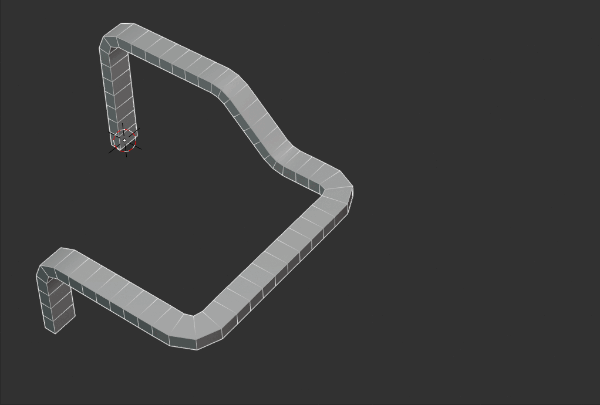
MOD VISIBILITY - Show/Hide modifiers of your objects.
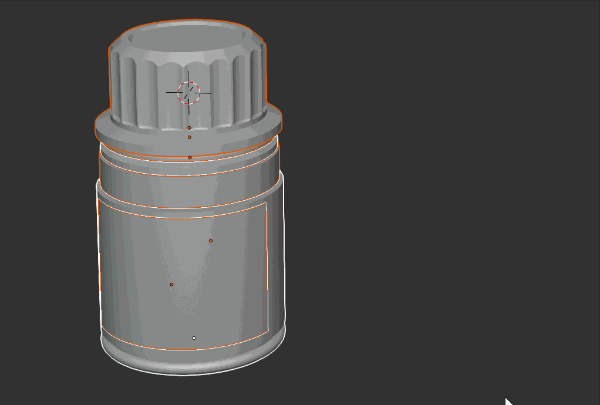
The Addon allows you to add custom settings to fit your workflow. You can choose which type of menu you want to use.
Pie menu
Normal menu
Tab




You can choose between a pen or mouse to work with. You can change settings from modals directly in the preferences.
Choose the type of bevel (Subdiv or nor Subdiv) and change settings
Tubify options
Array settings (Relative or constant)
Symmetrize axis (+X or -X) depending on which side you work
Boolean settings
Rotate axis
You can also customize the text in the 3D view
Choose the color and the size
Change the position
Activate shadows
etc.


With Speedflow you can use Speedflow companion, a second addon really useful to manage your modelings.
You can :
Create primitives for fast booleans
Manage Sharps (Bevel weight, Crease Sharp)
Relax wire, clean faces, select Ngons
Works with curves
Etc
下载说明:
1.花魁原创免费资源和免费教程如压缩包需要解压密码,请手动输入:www.hkcgart.com 。直接复制粘贴网址是会出错的,已下载过的资源请在【个人中心】,【我的下载】里面查找。
2.本站兼容大部分游览器,谷歌,360,QQ游览器等,如果出现下载不了的问题检查的游览器兼容性或者联系本站管理员。QQ:2364468818
3.本站资源共享在百度网盘,下载使用网盘的客户端,这样下载资源才更稳定。(百度网盘客户端下载)
除花魁原创资源外,其他均为会员上传,管理审核通过后即可发布,因为第三方资源链接有效性管理员没办法跟踪和管理,如果遇见资源失效可以举报和补偿,谢谢理解。
早期会员共享资源部分会网盘失效,原因来自于第三方百度网盘,下载早期资源注意资源有效性。
4.如果下载资源没有积分,请在个人中心做下新人任务,或者坚持每日签到就可以获得积分了。
5:资源有效请不要胡乱申请补偿积分,以免被封号处理!谢谢合作!
6:VIP会员获取方式:会员登录后,连续登陆签到1个月可以获得1个月VIP会员资格.也可以通过【会员中心】-【我的钱包】-【冲钻石】 ,购买钻石后使用钻石购买VIP会员资格。
版权声明:本站原创CG视频教程归花魁小站版权所有,未经允许禁止转载和转发,本站有权利追究其法律责任及赔偿,谢谢。
免责说明:本站所有转载资源全部来源于本站会员,仅供下载学习与参考,请勿用于商业用途,下载学习试用后请于24小时内删除,如有条件请支持正版,谢谢。
本站保证站内提供的所有可下载资源(软件等等)都是按“原样”提供,本站未做过任何改动;但本网站不保证本站提供的下载资源的准确性、安全性和完整性;同时本网站也不承担用户因使用这些下载资源对自己和他人造成任何形式的损失或伤害。
根据二○○二年一月一日《计算机软件保护条例》规定:为了学习和研究软件内含的设计思想和原理,通过安装、显示、传输或者存储软件等方式使用软件的,可以不经软件著作权人许可,不向其支付报酬!鉴于此,也希望大家按此说明研究软件!谢 谢!
-QQ交流群-
(花魁官方1号群:226028165)
(花魁官方2号群:283259280 )
(花魁官方3号群:117101712)
(商务对接群:472868013)商务区(发包,接包)+招聘求职
-公众号--
